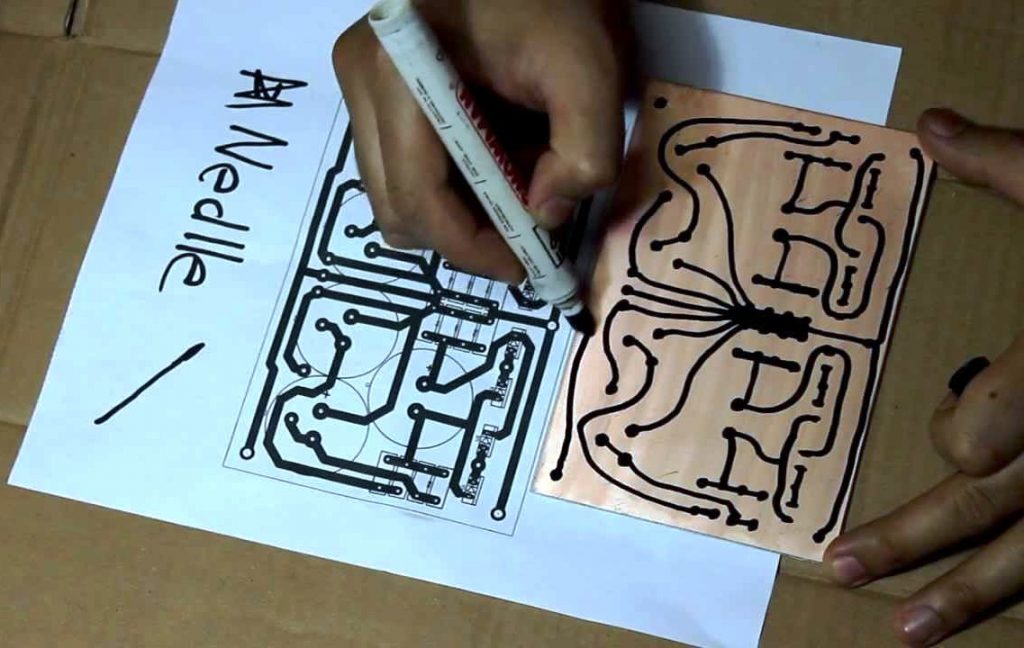Creating a printed circuit board (PCB) is like building the brain of your electronic gadgets. To help you design a functional and reliable PCB, here are twenty important things you should keep in mind, explained in simple terms:
- Placing Components in the Right Spots: Think of your PCB like a puzzle. Each electronic part, called a component, has its own special place on the board. Just as you wouldn’t mix up puzzle pieces, don’t mix up your components. Proper placement ensures your gadget runs smoothly without any hiccups.
- Making Sure Signals Don’t Get Mixed Up: Imagine your PCB as a busy road system, and the signals are like cars. If the roads are clear and organized, the cars move smoothly. Similarly, if you arrange the paths for your signals carefully, your gadget communicates without any confusion.
- Giving Your Gadgets Power and Grounding: Your gadgets need energy, like we need food. This energy flows through the PCB like a power highway. And just like we need balance, your gadgets need a grounding connection to stay steady. Ensuring a strong power supply and grounding keeps your gadget healthy.
- Keeping Your Gadgets Cool: Some gadgets get hot when they work hard, just like you get sweaty when you run. To prevent overheating, design the PCB so heat doesn’t get trapped. Think of it like giving your gadget a cool breeze.
- Connecting the Dots with Lines: On the PCB, components need to talk to each other, like friends chatting on the phone. To help them communicate, draw lines connecting them. It’s like drawing lines to connect dots and make a picture.
- Giving Enough Breathing Room: Imagine if you and your friends were squished too close together – it would be uncomfortable! Components on the PCB need space too. Leave enough room between them so they don’t bump into each other.
- Making It Simple to Put Together: Building a PCB is like solving a puzzle. If the puzzle pieces fit well, it’s easy to put together. Design your PCB so that assembling it feels like a fun puzzle, not a frustrating challenge.
- Adding Labels and Clues: Just like you label your school books to know what’s what, label your components on the PCB. This helps people who assemble the gadget know where everything goes.
- Making Friends, Not Noise: Some gadgets can be noisy, like a group of friends playing loudly. But if they play too close to each other, it can cause trouble. Keep noisy parts away from each other on the PCB, so they can play happily without bothering others.
- Checking and Testing, Just Like Homework: Before your gadget is ready for the world, give it a test run. It’s like reviewing your homework before showing it to your teacher. Test everything to make sure it works perfectly.
- Keeping High-Speed Signals Happy: Some signals are like the express trains of your PCB. They move quickly and need special paths. Design these paths carefully so the signals don’t get tired or lost.
- Separating Analog and Digital Friends: Analog and digital signals are like different types of music. Just as you wouldn’t play rock and classical music too close, keep analog and digital signals separate on the PCB to avoid interference.
- Creating a Grounding Haven: Think of your grounding like a quiet, peaceful park in the middle of a busy city. Make sure all parts of the PCB connect to this grounding park to stay balanced and calm.
- Caring About Signal Lengths: Signals need to travel the same distance, like runners in a race. If some signals have to run farther, it’s like having a race with uneven lanes. Keep signal paths equal so they all finish together.
- Avoiding Crosstalk Confusion: Imagine talking to a friend while someone else is talking loudly nearby. That’s crosstalk – signals interfering with each other. Design the PCB to keep signals from chattering over each other.
- Being Mindful of Voltage Drops: Just like a water hose loses pressure if it’s too long, long paths on the PCB can lose voltage. Make sure your gadget gets the right amount of voltage by keeping paths short.
- Thinking About Sensitive Friends: Some components are sensitive and need special attention, like fragile glass. Place them carefully on the PCB, like setting delicate items on a shelf.
- Double-Checking Polarity: Components have a positive and negative side, just like a battery. Connect them the right way to avoid confusion – it’s like making sure you wear your shoes on the correct feet.
- Getting Ready for Production: When your design is ready, think about making lots of copies, like printing multiple pages of a drawing. Make sure your PCB design can be easily copied and turned into real gadgets.
- Learning and Improving: PCB designing is like learning to ride a bike. You might wobble at first, but with practice, you get better. Keep learning from your mistakes and improving your designs.
- Finding a Reliable PCB Manufacturer Like PCBWay: Once your PCB design is perfect, it’s time to bring it to life! You need a trustworthy company to turn your design into a real, working PCB. PCBWay is a great choice. They specialize in making high-quality PCBs and can bring your design to reality. Just like a skilled chef turns a recipe into a delicious meal, PCBWay turns your design into a functional gadget.
- Use Plugins for Production: To make ordering PCBs even easier, use plugins like the “PCBWay Plugin for KiCad”. These plugins let you order your designed PCBs with just a click. It’s like getting your favorite food delivered right to your doorstep. You can find out more about this plugin in an article about PCBWay’s offerings. PCBWay Plug-In for KiCad – News – PCBway
In the exciting world of PCB designing, these twenty tips act as your guide to creating amazing gadgets. By keeping these simple but essential points in mind, you’re on your way to becoming a skilled PCB designer who can craft gadgets that work flawlessly and impress everyone!