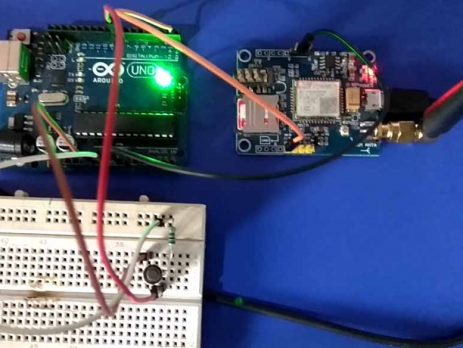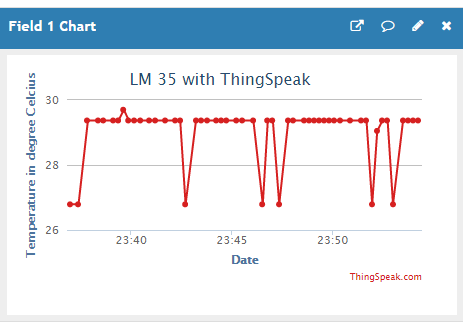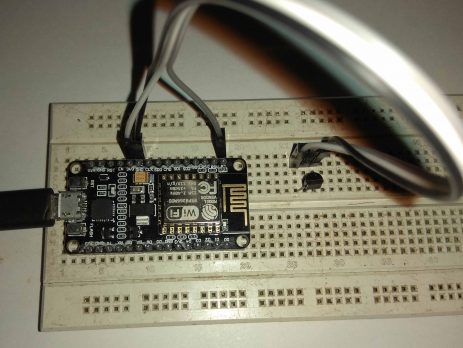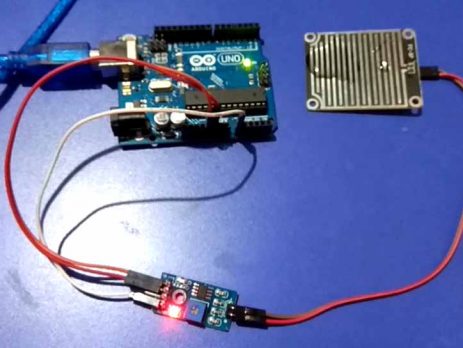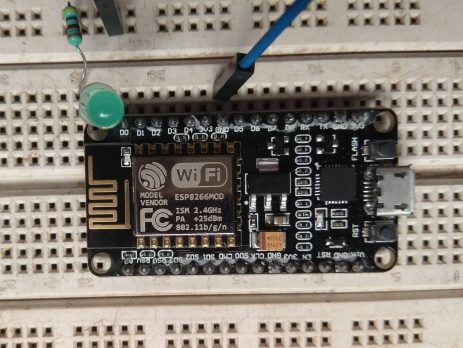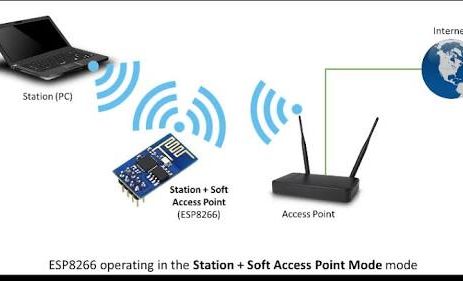Interfacing GPS with Arduino
GPS stands for Global Positioning System. GPS module find the location (latitude, longitude, altitude) by comparing the time taken for receiving signals from satellites in its vicinity. GPS offers a great accuracy and also provides other data besides position coordinates. Components Required Arduino Uno GPS Breadboard Connecting Wires Hardware Circuit Diagram Interfacing GPS with Arduino - Circuit Diagram Connections Connect TX pin of GPS Module to pin number 4 of Arduino Uno. Connect RX pin of GPS Module to pin number 3 of Arduino Uno. Connect Red wire...