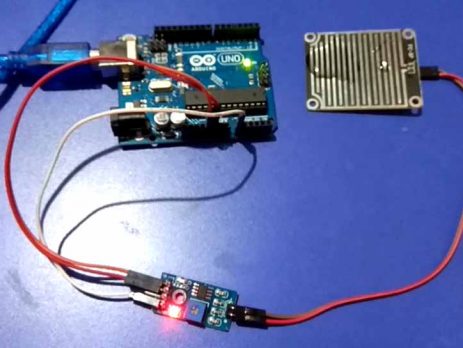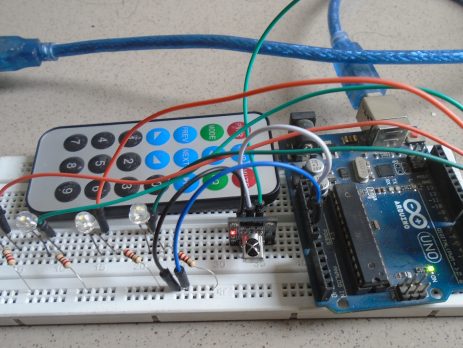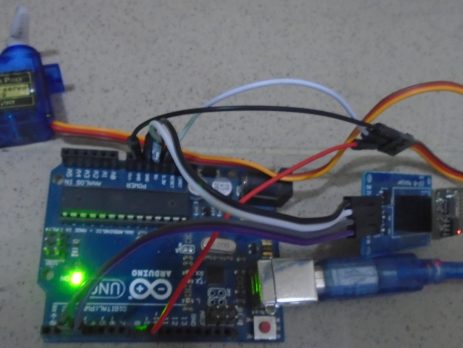Electronics hobby, educational or college projects made using Arduino with circuit diagram, program code and detailed working explanation. 100% working and tested circuits.
Interfacing Soil Moisture Sensor with Arduino
Introduction In this article, we are going to interface a Soil Moisture Sensor with Arduino Uno. We will measure the moisture content of soil in pot or farming field and by using this we can pour water into field based on preset values. This sensor measures the volumetric content of water inside the soil (based on resistance/conductivity) and gives the moisture level as output. The sensor is equipped with both analog and digital output, so it can be used in both analog...