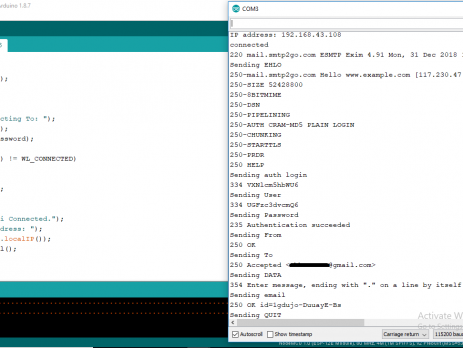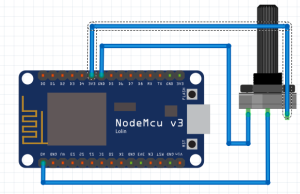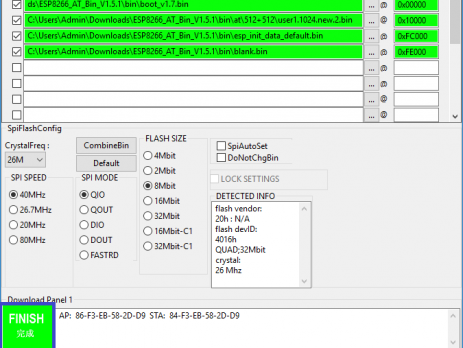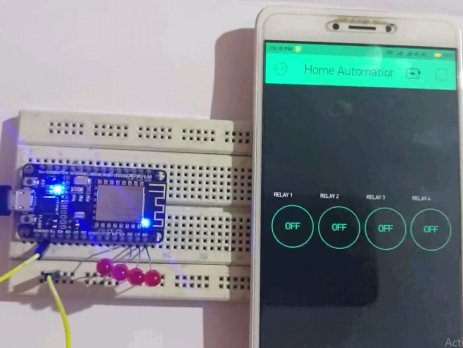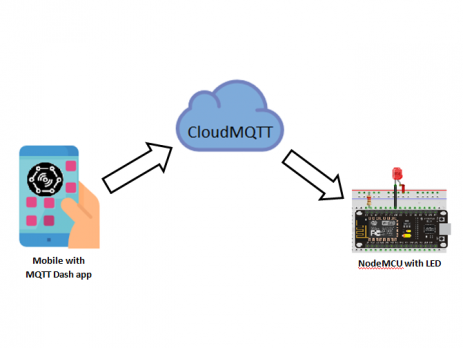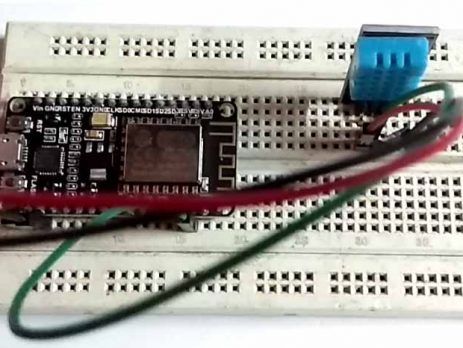Sending E-mail from ESP8266 – IoT Project
The scope of the IoT applications is growing from controlling appliances to monitoring devices (like sensors) and sending e-mails. So here I am writing an article on Sending Email from ESP8266 and it will be a step forward in the IoT Implementation. Components Required ESP8266 Breadboard USB Cable Software SMTP Server Setup In order to send e-mail from ESP8266 Module, we need to use the SMTP protocol. Hence, an SMTP Server is required to send the e-mails and the ESP8266 will act as an SMTP...