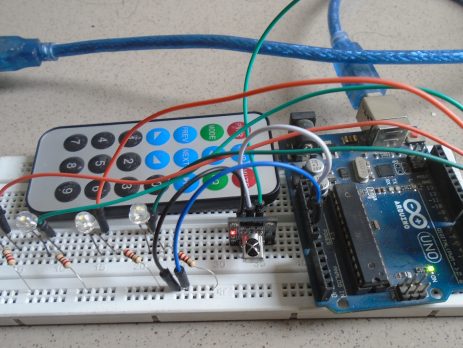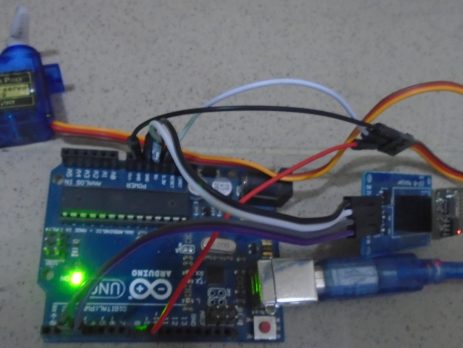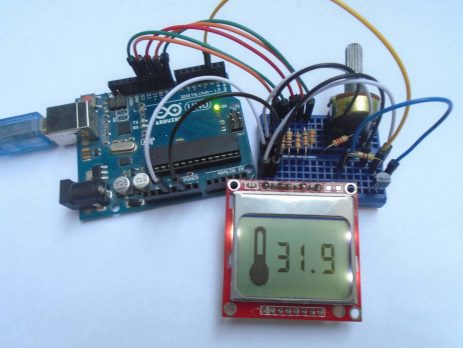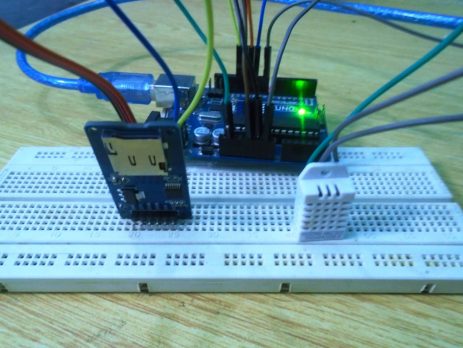Controlling LED’s using IR Remote Control – Arduino Project
This article allows you to turn ON and OFF LED's using a cheap IR remote control. Here we used an available IR Arduino library so it was pretty easy to decode the signals transmitted by the infrared remote. The LED's which are connected to Arduino will be controlled by IR Transceiver module. IR Transmitter i.e., Remote transmits unique code to IR sensor wirelessly. IR sensor receives that signal and controls the LED's which are connected to Arduino according to Code.