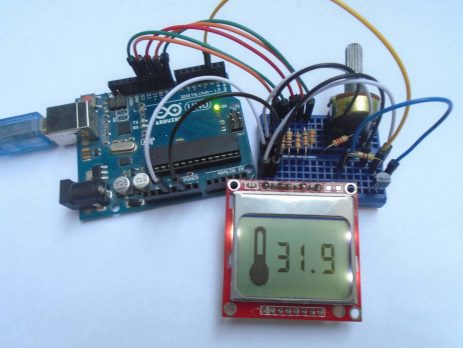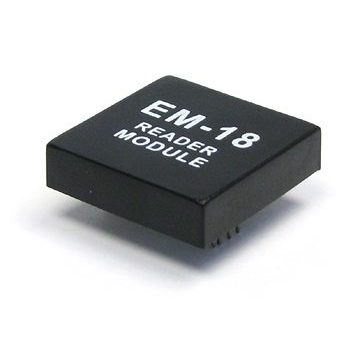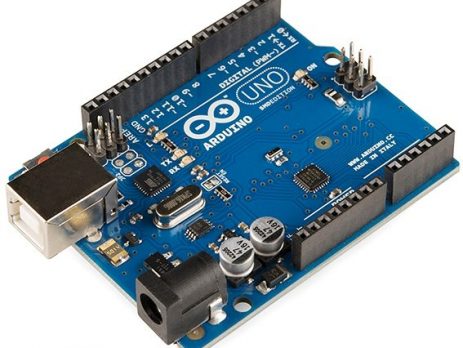Digital Thermometer using Arduino and DS18B20 Sensor
In this project, we are going to make a Digital Thermometer using Arduino Uno. We will use DS18B20 temperature sensor to sense the temperature and Nokia 5110 LCD to display it. DS18B20 is a 1-Wire digital temperature sensor manufactured by Maxim Integrated and is capable of reporting degree celsius with 9 ~ 12 bit precision. Components Required Arduino Uno DS18B20 Temperature Sensor Nokia 5110 LCD 1KΩ Potentiometer 10KΩ Resistors - 4 4.7KΩ Resistor 1KΩ Resistor 330Ω Resistor Connecting Wires Breadboard Circuit Diagram Digital...