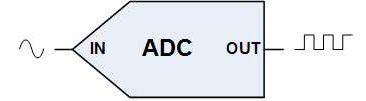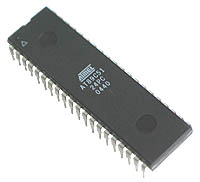Interfacing LCD with PIC Microcontroller – MPLAB XC8
In this tutorial we will see How to Interface a 16x2 character LCD module with PIC 16F877A Microcontroller using MPLAB X IDE and MPLAB XC8 C Compiler. 16x2 Character LCD is a very basic and low cost LCD module which is commonly used in electronic products and projects. 16x2 means it contains 2 rows that can display 16 characters. Its other variants such as 16x1 and 16x4 are also available in the market. In these displays, each character is displayed...