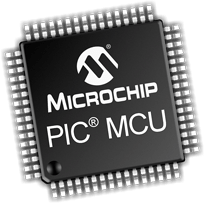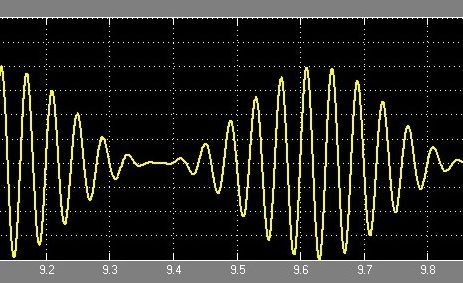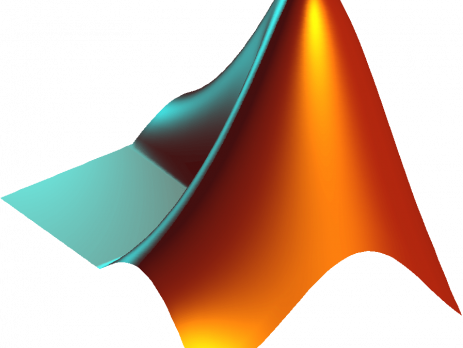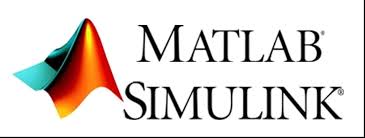Read Modify Write Problem with Mid-Range PIC Microcontrollers
RMW Problem with PIC 16F Family Microchip's mid-range PIC Microcontrollers use a sequence of operations : Read, Modify and Write to change output state of a pin. In certain circumstances RMW operations might cause unexpected behavior of outputs. You might have already experienced this issue and struggled with it as you can't find exact reason with microcontrollers unexpected behavior. Mid-Range PIC Microcontroller uses two registers, TRIS and PORT to control the direction and status of an IO pin respectively. When you try...