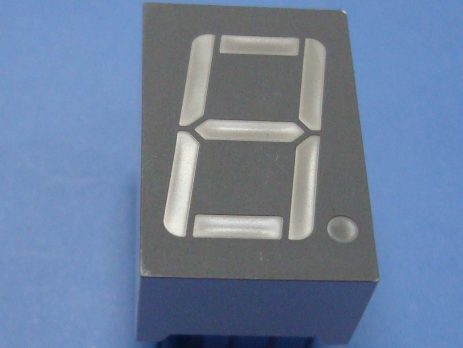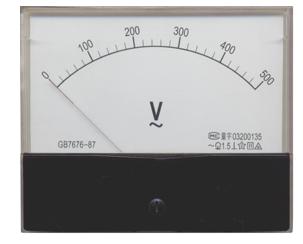Interfacing EEPROM with PIC Microcontroller
What is an EEPROM ? EEPROM is an abbreviation for Electrically Erasable Programmable Read Only Memory and it is a Non-Volatile memory. It is used in computers and other electronic devices to store data that must me saved during no power supply. EEPROM is a class of ROM (Read Only Memory) which can be electrically erased in bit by bit and able to store new data. A small amount of EEPROM (usually 128/256 bytes) is available internally with PIC Microcontrollers. I have already posted about Using...