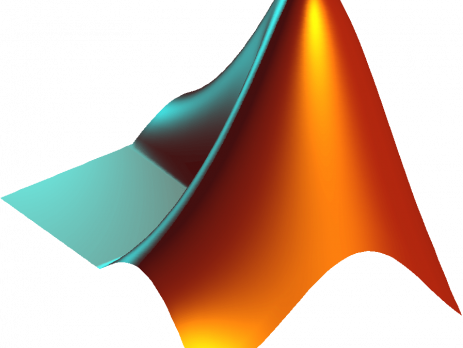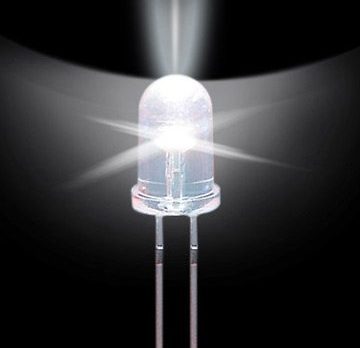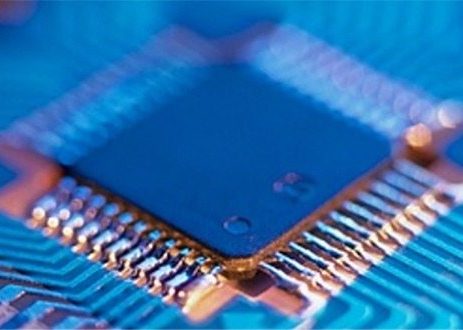Using Push Button Switch with Atmega32 and Atmel Studio
Push Button Switch This tutorial is meant for beginners in the field of Atmel AVR programming. I hope that you already read my first tutorial Blinking LED using Atmega32 and Atmel Studio. In most of the embedded electronic projects you may want to use a push button switch to give user inputs to the microcontroller. To use a push button switch with a microcontroller, first you should configure the corresponding...