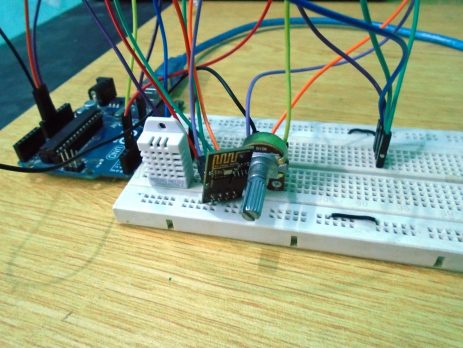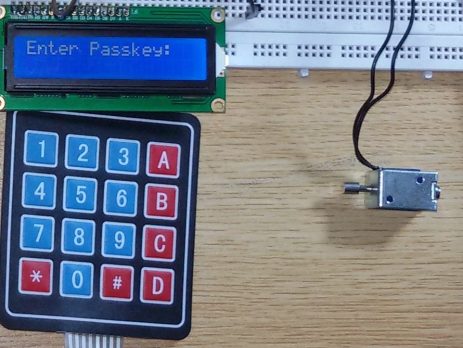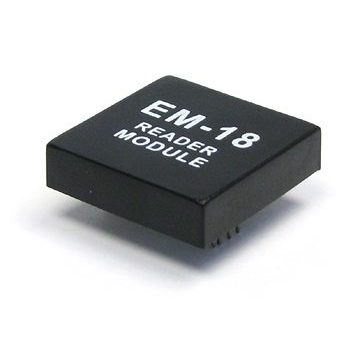Arduino Weather Station Web Server
In this tutorial we are going to make a weather station that will tell us temperature, humidity and heat index of a particular location. It will show these values in a web browser. You can monitor these data by entering the IP address in a mobile, computer or any other device which supports a web browser. This project is done using Arduino Uno, ESP8266 and DHT22 sensor. DHT22 sensor will read temperature and humidity information. ESP8266 WiFi module is used to establish network communication. Arduino is...