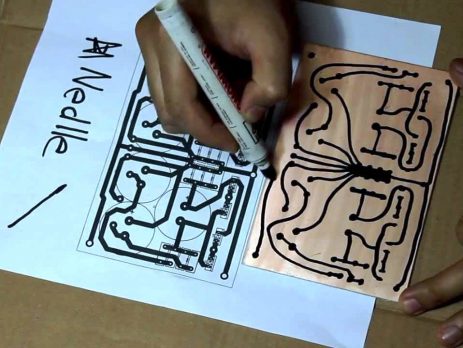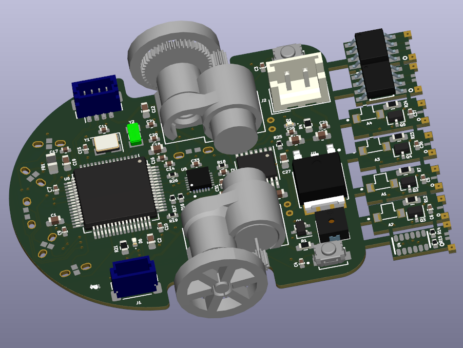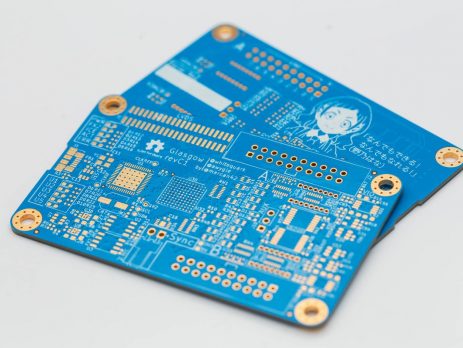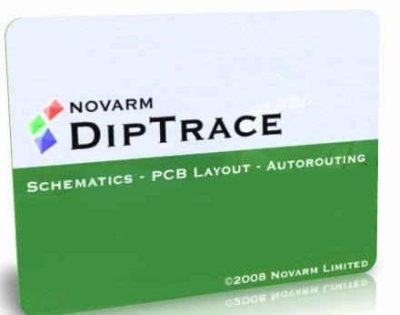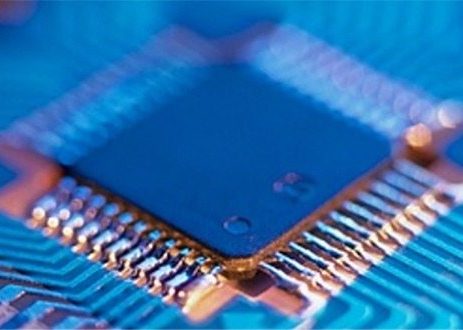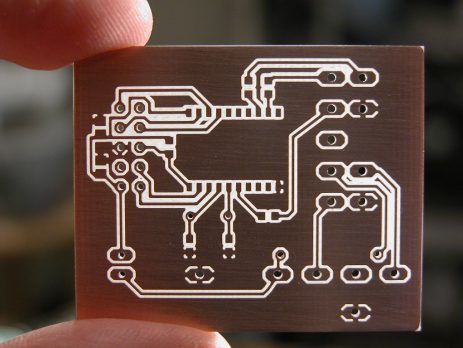PCB Designing: 20 Essential Tips for Success
Creating a printed circuit board (PCB) is like building the brain of your electronic gadgets. To help you design a functional and reliable PCB, here are twenty important things you should keep in mind, explained in simple terms: Placing Components in the Right Spots: Think of your PCB like a puzzle. Each electronic part, called a component, has its own special place on the board. Just as you wouldn't mix up puzzle pieces, don't mix up your components. Proper placement ensures...