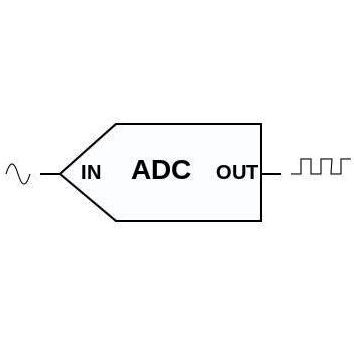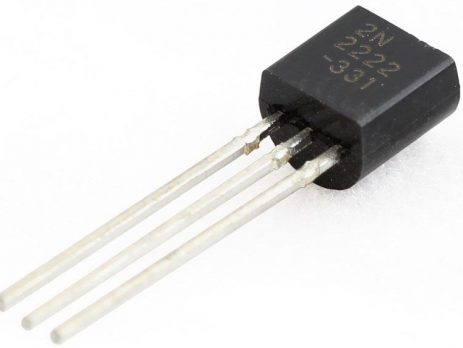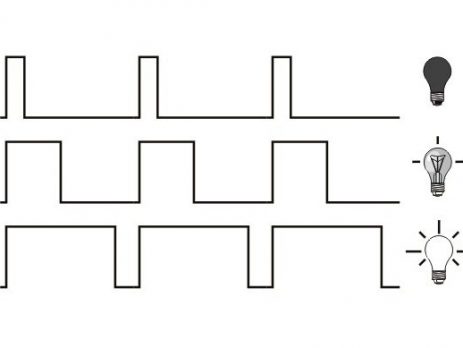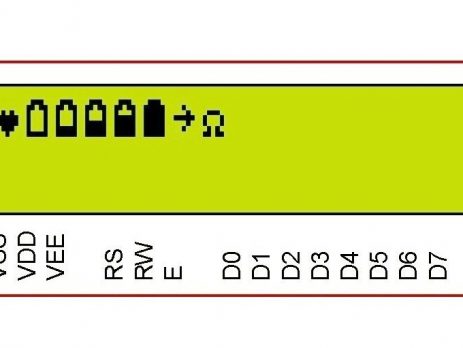Using ADC of PIC Microcontroller – MPLAB XC8
In this tutorial we will learn, how to use the ADC module of a PIC Microcontroller using MPLAB XC8 compiler. For demonstration we will use the commonly available PIC 16F877A microcontroller. Every physical quantity found in nature like temperature, humidity, pressure, force is analog. We need to convert these analog quantities to digital to process it using a digital computer or a microcontroller. This is done by using Analog to Digital Converters. An Analog to Digital Converter or ADC is a device...