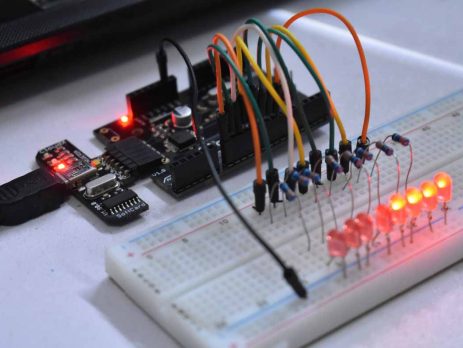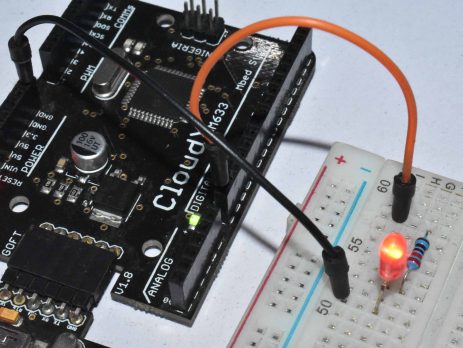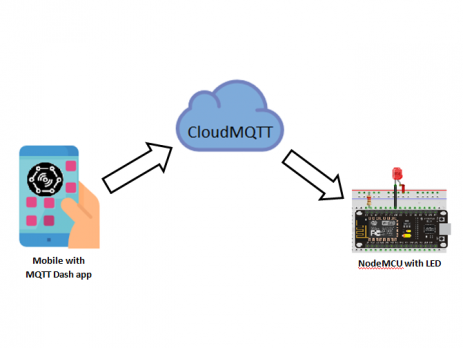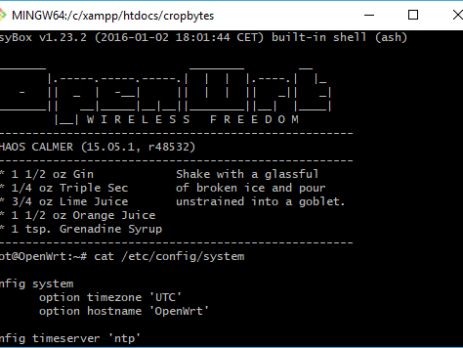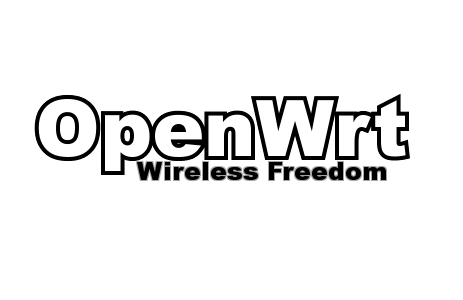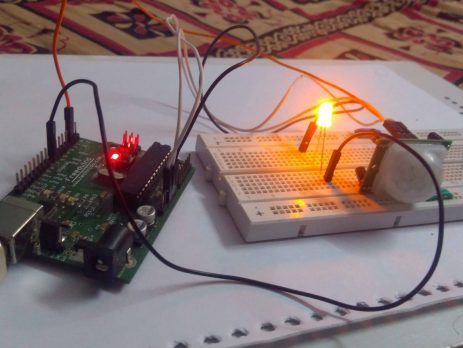Electronics tutorials including microcontroller, microprocessor, programing and circuits. Intended for beginners, electronics hobbyists, college students, professionals and educational purposes.
CloudX – Writing to PORTs
In the previous tutorial we saw how to blink an LED using CloudX board, but in some projects we might need to write to a PORT or a group of pins at the same time. For eg., for designing an 8 LED chaser, writing to pins one after the other makes your code look so bulky but writing to a PORT at once for this kind of projects will make your code look neat and more efficient. A...