Getting Started with Proteus – Beginners Tutorial
Contents
Proteus is a design software developed by Labcenter Electronics for electronic circuit simulation, schematic capture and PCB design. Its simplicity and user friendly design made it popular among electronics hobbyists. Proteus is commonly used for digital simulations such as microcontrollers and microprocessors. It can simulate LED, LDR, USB Communication …
You can buy Proteus from Labcenter Electronics.
Switching LED using Push Button Switch
First we can start with very primitive circuit for switching an LED using a Push Button Switch.
Steps :
- Open Proteus ISIS Schematic Capture
- Select the Component Mode from the left Toolbar
- Click On P (Pick From Libraries)
- Add all the required components
- Place the components on the workspace
- Wire up the circuit
- Click on Play Button on the bottom left to start simulation
Astable Multivibrator using Transistors
As you are familiar with proteus through the LED simulation, now we will simulate Astable Multivibrator using Transistors..










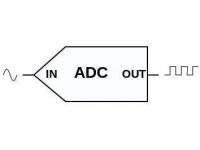

Thanku sir for your revert . I will mail you regarding this.Thanku
I am not sure what exactly that error is, don’t remember seeing such error. You may try reinstalling proteus, or check whether that debug.LST file exists in your system. If it is there it might be some permission issue. You can also try running proteus as administrator.
You may also mail me the screenshot to [email protected].
sorry sir, I am unable to upload the screenshot here since the option is not provided here…can you suggest me with any another idea to solve.Thanku in advance
can you post the screenshot ?
Also try creating the proteus project again.
After building the Hex file in Keil software, when I upload that in Proteus and run it is showing me the error saying:can’t open debug.LST….I am confused..can you really help to sort out this???
How to place board edge in proteus layout? & How to save layout to bitmap of 100% size?