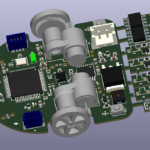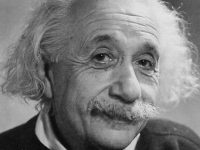Google’s New Privacy Policy
As we know Google’s new Privacy Policy comes into operation today. Most of us didn’t read the privacy policy when we sign up for gmail. But this time we must know about the Privacy Policy of Google because we are using a number of Google’s products such as Google Search, Gmail, G talk, Chrome, YouTube etc. The new Policy aims to collect information about all Google users across its products. If you not yet read the Google’s new Privacy Policy you can read it here.
Through this policy Google consolidates huge amount of data about us collecting across its Products into a single database. By this every Google Service can access the data. Which means that Google Maps will have access to your Gmail data, YouTube history, Search history etc. Google says that this change will ultimately beneficial to users but privacy advocacy groups such as the Electronic Frontier Foundation have a fear that users will lost their control over their personal data.
 Microsoft which is on the path of war with Google has already launched a complaint with EU regulations against Google +, the Google’s new social networking site. The EU’s data protection authorities are concerned about the Google’s new privacy policy and they asked French regulator CNIL to investigate them. After the preliminary analysis CNIL said that Google’s new policy does not meet the requirements of the European Directive on Data Protection.
Microsoft which is on the path of war with Google has already launched a complaint with EU regulations against Google +, the Google’s new social networking site. The EU’s data protection authorities are concerned about the Google’s new privacy policy and they asked French regulator CNIL to investigate them. After the preliminary analysis CNIL said that Google’s new policy does not meet the requirements of the European Directive on Data Protection.
Most of us don’t like this collection of data. They must take a few steps to hide their data from Google.
1. Dashboard : Google Dashboard provides an overview of information that Google had collected about you across many of its services. Goto Google Dashboard and login with your Google account. There you can see much of data that Google had collected about you. Take a few minutes and study about what data is collected by Google and remove the data that you don’t want to associate with your google account.
2. Google Web History : Google Web History keeps tracking your Web Browsing in order to generate more relevant search results and Google Ads. According to Google, it saves information about your web activity, searches on Google, sites you visit etc. They will track you Web History even when you are logged out from Google through a browser cookie.
If you want to turn off this process, go to Google Web History , sign in with your Google Account and click Remove all Web History. Then PAUSE your Google Web History in that page. However Google may still log this information for various internal purposes.
If you haven’t Google Account, you can Disable Customisations Based on Search Activity by going to this link.
3. Ads Preferences : The Ads displayed by Google are personalised by default. These are based on the search query’s that we use in Google Search and the content of our Gmail account. For example if you run a search for ‘Electronics’, Google will display ads about electronics circuits and projects if you recently use these query’s in Searches.
We can disable this feature through Google’s Privacy Settings. Go to Google’s Ads Preferences Page. Click ‘opt out’ under “Ads on Search and Gmail” on the left hand side column. Then click the ‘opt out’ button to the right. This will stop personalised ads based on your search query’s.