Using Push Button Switch – MPLAB XC8
Contents

I hope that you already go through the first tutorial of MPLAB XC8, Getting Started with MPLAB XC8 – LED Blinking. In that tutorial we learn how to use an output pin by driving an LED. In this we will learn how to read an Input pin using a push button switch. We already seen that TRIS register is used to set direction of each IO pin, ie Input or Output and PORT register is used to read or write status of an IO pin. 1 at TRIS bit makes the corresponding pin Input while 0 at TRIS bit makes the corresponding pin Output. An Input pin will be in Hi-Impedance state.Writing 1 to PORT bit corresponding to an Output pin makes the pin Logic High (VDD) while writing 0 to PORT bit makes the corresponding Output pin Logic Low (VDD). PORT register can be used to read physical state (actual voltage level) of an input pin. If an Input pin is at a potential near to VDD, reading PORT bit will give 1 and if the input pin is at a potential near to VSS, reading PORT bit will give 0.
In this tutorial a push button switch is connected to a pin declared as input (TRIS bit 1) and an LED is connected to a pin declared as output (TRIS bit 0). When the switch is pressed, the LED will glow for 3 seconds.
Circuit Diagram
VDD and VSS of PIC Microcontroller is connected to +5V and GND respectively to provide the necessary power for the operation of microcontroller. 8MHz crystal is used to provide necessary clock for the operation of microcontroller. Pin RD0 (PIN 19) is declared as an input pin (TRIS bit 1) to which push button switch is connected. Pin RB0 (PIN 33) is declared as an output pin (TRIS bit 0) to which LED is connected. A 10KΩ PULL UP resistor is used along with push button switch to ensure that RD0 is at Logic High (VDD) when the switch is not pressed. Whenever the switch is pressed, RD0 becomes Logic Low (VSS). A 470Ω resistor is used to limit the current through the LED.
MPLAB XC8 Code
#define _XTAL_FREQ 8000000
#include <xc.h>
// BEGIN CONFIG
#pragma config FOSC = HS // Oscillator Selection bits (HS oscillator)
#pragma config WDTE = ON // Watchdog Timer Enable bit (WDT enabled)
#pragma config PWRTE = OFF // Power-up Timer Enable bit (PWRT disabled)
#pragma config BOREN = ON // Brown-out Reset Enable bit (BOR enabled)
#pragma config LVP = OFF // Low-Voltage (Single-Supply) In-Circuit Serial Programming Enable bit (RB3 is digital I/O, HV on MCLR must be used for programming)
#pragma config CPD = OFF // Data EEPROM Memory Code Protection bit (Data EEPROM code protection off)
#pragma config WRT = OFF // Flash Program Memory Write Enable bits (Write protection off; all program memory may be written to by EECON control)
#pragma config CP = OFF // Flash Program Memory Code Protection bit (Code protection off)
//END CONFIG
int main()
{
TRISB0 = 0; //RB0 as Output PIN
TRISD0 = 1; //RD0 as Input PIN
RB0 = 0; //LED Off
while(1)
{
if(RD0 == 0) //If Switch Pressed
{
RB0 = 1; //LED ON
__delay_ms(3000); //3 Second Delay
RB0 = 0; //LED OFF
}
}
return 0;
}
I hope that you can understand program through its comments. In some cases you may need to recheck the switch is being pressed after a delay, like the following.
if(RD0 == 0) //If Switch is presseed
{
__delay_ms(100); //Provides required delay
if(RD0 == 0) //If Switch is still pressed
{
RB0 = 1; //LED ON
__delay_ms(3000); //3 second delay
RB0 = 0; //LED OFF
}
}
You should recheck the status of the switch after a small delay due to following reasons.
- As the clock frequency is 8MHz, the program is running with that speed but the closing and opening of switch varies from 100 – 300ms. Thus a delay should be provided while reading switch. For eg : If you haven’t used delay while reading status of a switch which is used for counting purposes, it may count multiple times with a single press due to high speed of program execution.
- It will avoid false triggering by makes sure that switch is being pressed after a delay.
- It will provide Switch Debouncing.
Download Here
You can download the entire project files here . . .


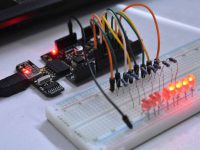





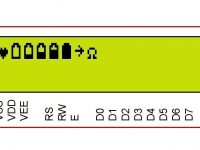

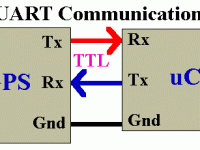

This is a very simple program, and it 100% works.
Hi Sir
i wrote this but it dose not working
when i turn on micro, led is high but i don’t push the switch
I’m trying to do in pic12f683, I just change RB0 for GP0 and RD0 for GP1 will work? i need to help to work in pic12f683
You might need to add delay in required places.
Kindly use our forums ( https://electrosome.com/forums/ ) for asking doubts outside the scope of above article.
we know the processes of continuous monitoring is known as POLLING , but how is it in c code. actually i wanted to make a project that will monitor its input and when the input is high it will send a sms to its given number again when its input is low it will also send a sms to given number. i putted all code in while(1) loop but its continuously sending sms. please help me how can i get rid of from it.
Yes, you can definitely use interrupt for that purpose.
If the polling is fast enough, it will not lose any inputs.
Hi, what happens when an input pin receives a short input before the pin is read? is this short input missed or is it held in the port register until its been read and then register is cleared? my problem is I cant afford to lose this input signal as this will stop another process/action taking place, at the moment I’m using an interrupt to ensure this doesn’t get lost but I’m not sure if this is necessary and have limited inputs with interrupts.
Don’t you included the header file. Please verify that you selected the correct pic. You can also try PORTBbits.RB0.
Hello. I’m getting a “newmain1.c:20: error: (192) undefined identifier “RB0″” error. What can I write instead of RB0? Or do I have to define it?
PORTA and PORTE are multiplexed with analog inputs. So you need to define those pins are digital by writing to ADCON1 or ANSEL registers.
I tried to use the push button in port A pins and port E pins but it didnt work then i switched to port B pins it worked. why is that???? i have no idea. the pic i used is 16F877A
You have to use install MPLAB XC8 compiler along with IDE.
For Hi-Tech C you need to include the header file htc.h. Please refer the following article for that.
https://electrosome.com/switch-pic-microcontroller-hi-tech-c/
i am using MPLAB X v3.10 but so many errors..!! 🙁
its not working…
Its not working with MPLAB X IDE V3.10..
Can u please tell me why ?
HI.
i m using mplab with hi-tech compiler but it doesn’t allow me to put delay more than 100ms (__delay_ms(150); )
please give me solution for that.
thanks heaps.
Please follow our tutorials… If you have any doubts, you can use our forums https://electrosome.com/forums
hi friend.i’m a new beginner in pic .so i wish help me for c code in mplab.
The above program is 100% correct.
can you mail me the correct and whole program on [email protected]
It will make the LED glow continuously…
What will happen if switch is press and hold down for long time…